Your Cart is Empty
3 Days Left - Get 50% off with code HOLIDAY50*
$399.00 $450.00 You Save 11% ($51.00)
This digital photography curriculum bundle for teaching kids and adults includes photography lesson plans and tools for teaching kids photography, teaching photography to moms, teaching a basic digital photography class and teaching iPhone Photography
Here's what you get:
Basic Digital Photography Course Curriculum Bundle:
*Curriculum for students (12 pages of layered .psd files plus cover so you can change colors/background and insert sample photos to match your branding.
*Four Page Files of Instructor's Notes: Basic tips and notes to guide you through the course.
*ALL professionally written text & photos for you to use.
*Sign-in sheet template to collect attendee's information.
*Matching professional Powerpoint presentation with 33 slides.
Basic Digital Photography Course Curriculum Bundle for Kids:
*Cover curriculum page 8.5x11 (layered .psd) so you can add your logo
*15 lesson pages specifically for kids ages 8-12.
*Topics include: History of Photography, Photographer's Toolkit, Exposure (ISO, Shutter Speed, Aperture), White Balance, Basic Settings, Composition (Subject/Focal Point, Rule of Thirds, Framing, Perspective, Leading Lines, Angles), Basic Lighting (Natural Lighting, Artificial Lighting, Flash), Basic Posing, Careers in Photography
*All text and photos for you to use.
*Lessons come in layered .psd files giving you the option to customize text or photos as you wish.
*Basic instructions to edit layered lesson plans in Photoshop with list of fonts used.
*Lesson Plans
*Three activity sheets.
*An attendance chart to track weekly attendance
*Instructor notes outlining ideas for games and activities.
*Photographer badge template.
*"3 Kings" card game templates
*"Memory" card game templates
*Matching PowerPoint Presentation
*Certificate of Completion Template
*Photographer Badge Template
Basic Digital Photography Course Curriculum Bundle for Moms:
*12 pages of layered .psd lesson files (including cover) so that you can edit text or insert your own photos for your marketing purposes
*Instructor Notes
*Student Sign-in Sheet
*Basic instructions for editing in Photoshop
*Matching PowerPoint Presentation
iPhone Photography:
1) Introduction to iPhone Photography
2) Accessories
3) Exposure
4) Composition
5) Editing
*Basic instructions for Photoshop and list of fonts used
*These curriculum bundles are for in-person classes only (no online use).
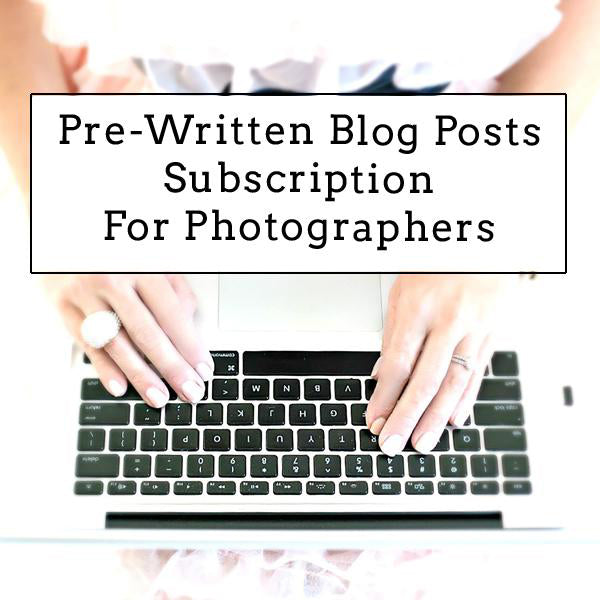
Save so much time with this pre-written blog post subscription for photographers. Click here for more information.